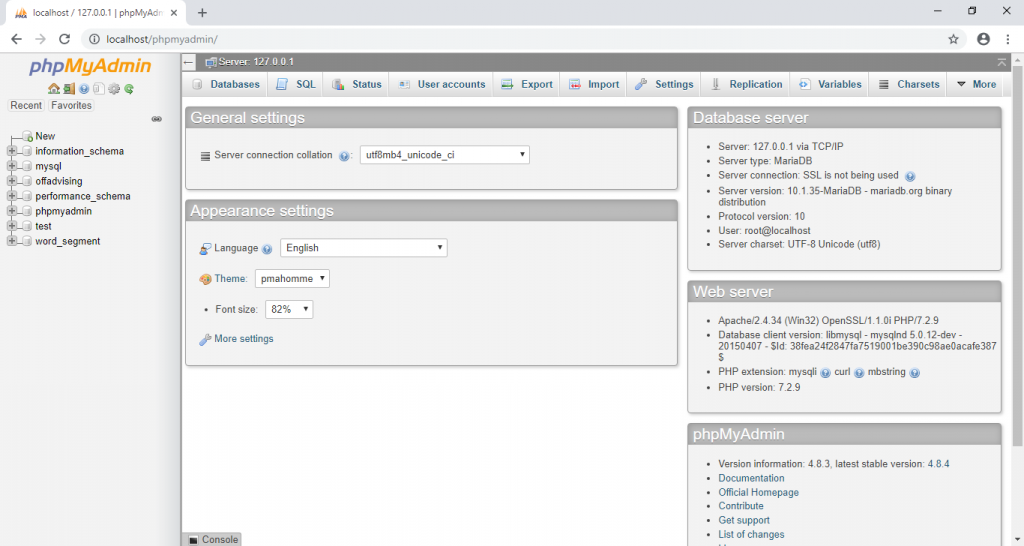After you change MySQL port to the new one other than default port (3306) in XAMPP version 7.3.0, you may get the error when trying to use phpMyAdmin on your localhost. The error may look similar to the picture below.
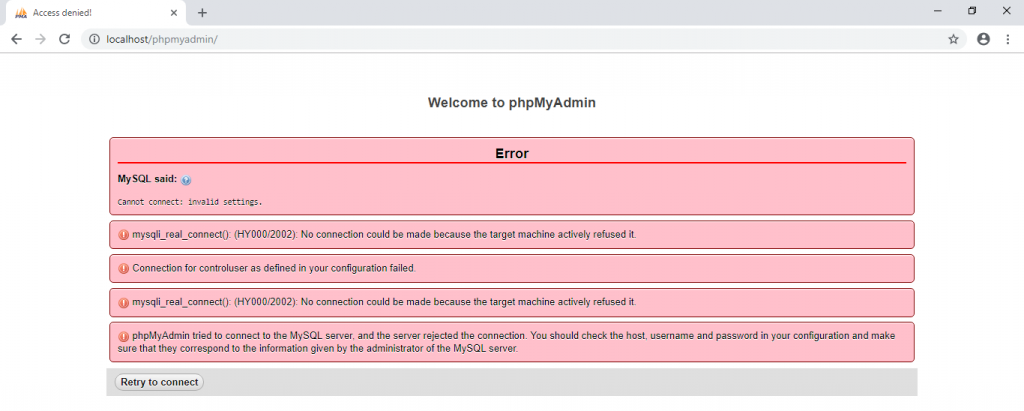
The solution for this error is to change the setting in configuration file of phpMyAdmin. The steps are as follows.
1) Open d:\xampp\phpMyAdmin\config.inc.php using text editor where d:\ is the drive that you installed XAMPP.
2) Insert the following codes in /* Authentication type and info */ section where 3300 is mySQL port that you changed to.
$cfg[‘Servers’][$i][‘port’] = ‘3300’; //leave blank for default port
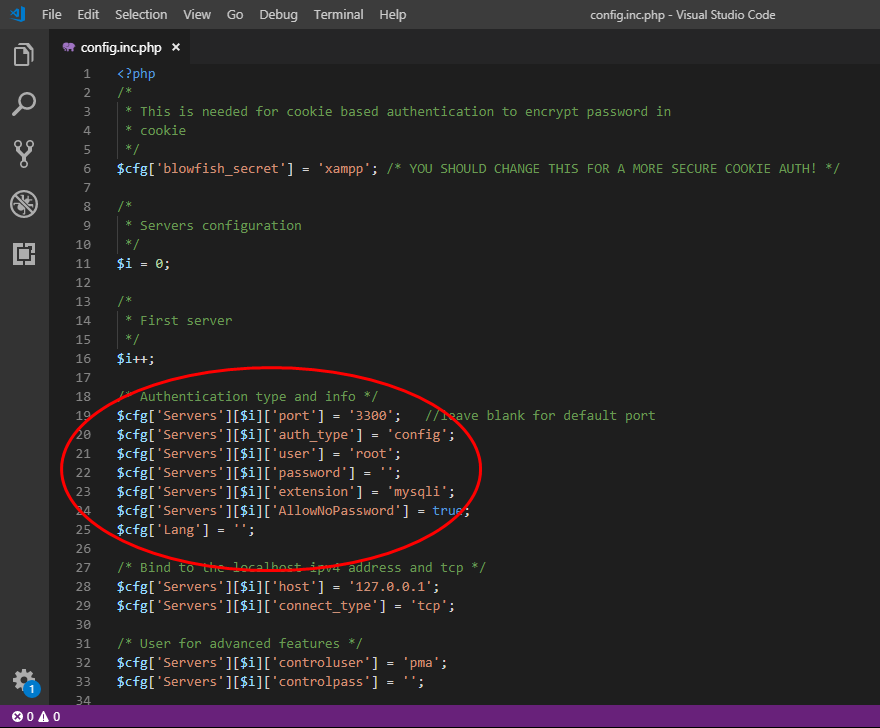
Insert the codes in /* Authentication type and info */ section .
3) Refresh the browser that you run phpMyAdmin.
4) Enjoy.